Website Style Guide
This global presets style guide is a great way to start a new web design project! Wondering how to turn modules into global presets? For a detailed tutorial on how to use this style guide, click on the link below to be redirected.
01. Kleurenpalet
In the first part of the style guide, you can find the color palette that’s been used for the layout pack. Use these colors inside the default color palette in your Divi Theme Options.
#ffffff
wit
#f8f7f5
off-white
#e6eef2
lichtblauw
#fde3de
babyoze
#f15a3a
koraal
#005baa
electric blue
#000000
zwart
#292929
koppengrijs
#666666
bodytekst
02. Lettertypes
In this part of the style guide, you’ll find the different text styles that were used throughout the layout pack. There’s a separate preset for each heading style and a global preset with all text styles in one.
Heading 1
Heading 1
Heading 2
Heading 2
Heading 3
Heading 3
Heading 4
Heading 4
Heading 5
Heading 5
Heading 6
Heading 6
Body
Your content goes here. Edit or remove this text inline or in the module Content settings. You can also style every aspect of this content in the module Design settings and even apply custom CSS to this text in the module Advanced settings.
List
- Quisque velit nisi, pretium ut lacinia in, elementum id enim. Curabitur aliquet quam id dui posuere blandit. Praesent sapien massa, convallis a pellentesque nec, egestas non nisi.
- Donec sollicitudin molestie malesuada. Sed porttitor lectus nibh. Sed porttitor lectus nibh. Proin eget tortor risus.
All in one
Heading 1
Heading 2
Heading 3
Heading 4
Heading 5
Heading 6
Lorum ipsum dolor sit amet.
- Quisque velit nisi
Number
$800
Hi, I’m Carley! Vivamus magna justo, lacinia eget consectetur sed, convallis at tellus. Curabitur aliquet quam id dui posuere blandit suscipit.
03. Knoppen
Here, you’ll find the buttons that have been used in the layout pack.
Button BLAUW FILL
Button ROOD FILL
Button ZWART FILL
Button BLAUW OUTLINE
Button ROOD OUTLINE
Button ZWART OUTLINE
Button BLAUW UNDERLINE
Button ROOD UNDERLINE
Button ZWART UNDERLINE